 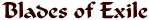
For Windows
In Exile, you were cast into the underworld by the Empire. In Exile
II, you claimed the pit as your own and fought off the Empire. In
Exile III, you battled to return home, to return to the surface
and the sunlight you thought you had lost forever. Now, with Blades
of Exile, the adventures continue. On the surface, rebellion is
brewing. In Exile, a new war is tearing the subterranean nation
apart. There's plenty of war and strife, and plenty of chances for
a band of adventurers to make their fortunes!
The registered version of Blades of Exile comes with three full
adventures, designed to challenge even the most jaded adventurer.
Read our Blades of Exile press release
for a more detailed description. Then, when you've completed these,
you can play scenarios designed by other users! See the Scenario
List Page for a list of available user created scenarios, then
tell us what you think on the Scenario
Review Page.
The Blades of Exile package is a collection of three programs:
- One, that allows you to create your own role-playing adventures
(The Scenario Editor). See the Scenario
Workshop for more information on the Scenario Editor.
- Two, the program that runs the actual scenarios (Blades of Exile).
- Three, the Blades of Exile Character Editor, the program that
allows you to edit your party.
Windows Vista Users - This game is not compatible with the Vista operating system. Instead of this, you should try Blades of Avernum. This is a full rewrite of Blades of Exile designed to work on newer systems.
This game is not compatible with some newer versions of the Windows operating system. For more details, consult our Compatibility Guide.
This game is now free to play.
Note for Windows XP (and later) Users: "16 bit MS-DOS Subsystem" Error
Some people have had a problem with our older games not running on Windows XP. Trying to run the game gives an error similar to this one:
16-bit MS-DOS Subsystem path to the program that you are trying to start or install C:\Windows\System32\config.nt The system file is not suitable for running MS-DOS and Microsoft Windows applications. Choose 'Close' to terminate the application.
This problem is caused by several files in your operating system being damaged. (This damage can be caused by, among other things, a Trojan horse.) More information about the problem can be found here.
We current have working versions of the damaged files available here. Download them, uncompress them, and copy them into the Windows\System32 folder.
Alternately, you can learn more about this problem and how to repair it using your Windows system disks from Microsoft. |




![]()